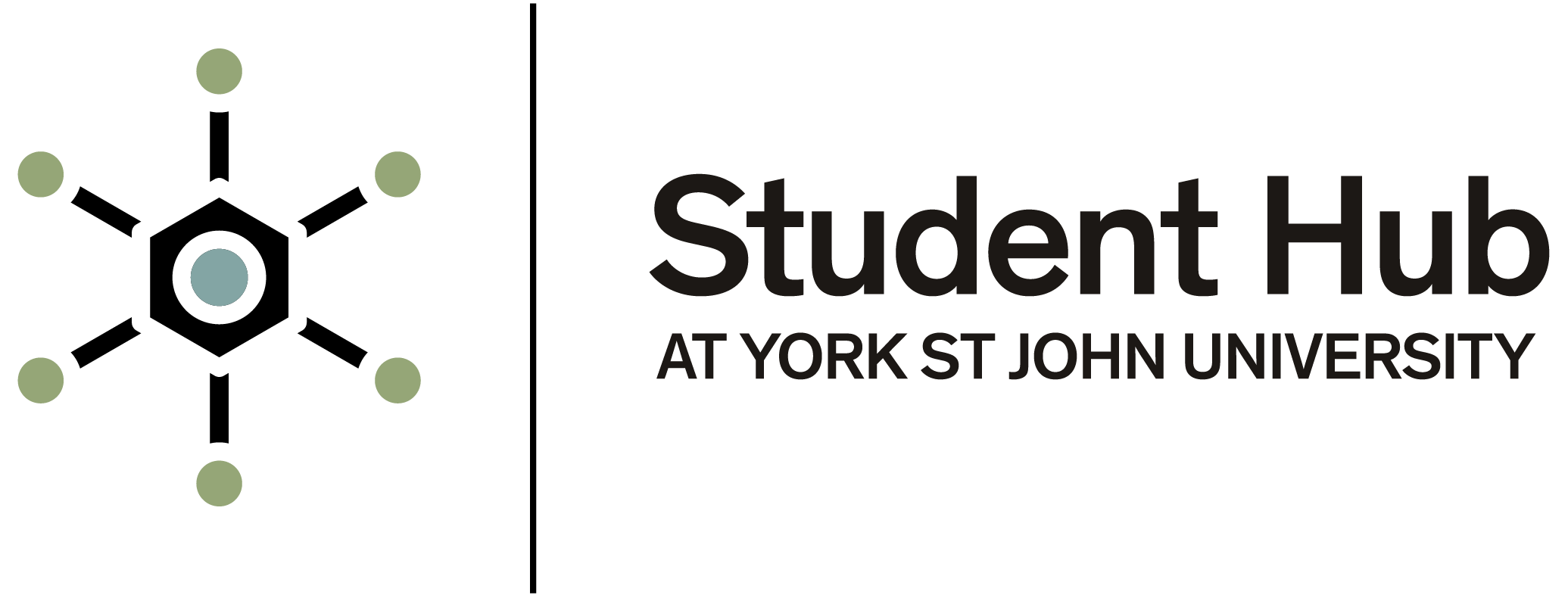As a York St John University student, you have access to Qualtrics, a powerful survey tool. With Qualtrics, you are able to:
- construct surveys
- distribute surveys to your respondents
- report on your results, and more.
It does not matter whether your project is ongoing or a one-off, market or academic - all insights are easy to gather.
Accessing Qualtrics
There is a free version of Qualtrics and the York St John University paid-for version. You should use the York St John University version as it provides more features.
Access Qualtrics from the Moodle services menu, or by visiting yorksj.eu.qualtrics.com
You will log into Qualtrics with your standard York St John University username (for example - firstname.lastname, without the @yorksj.ac.uk) and your York St John University password.
Learning to use Qualtrics
There is more information about Qualtrics on the Digital Training teams Qualtrics Survey help page and our First time using Qualtrics survey page
For Qualtrics training support, you can email the Digital Training team at digitaltraining@yorksj.ac.uk