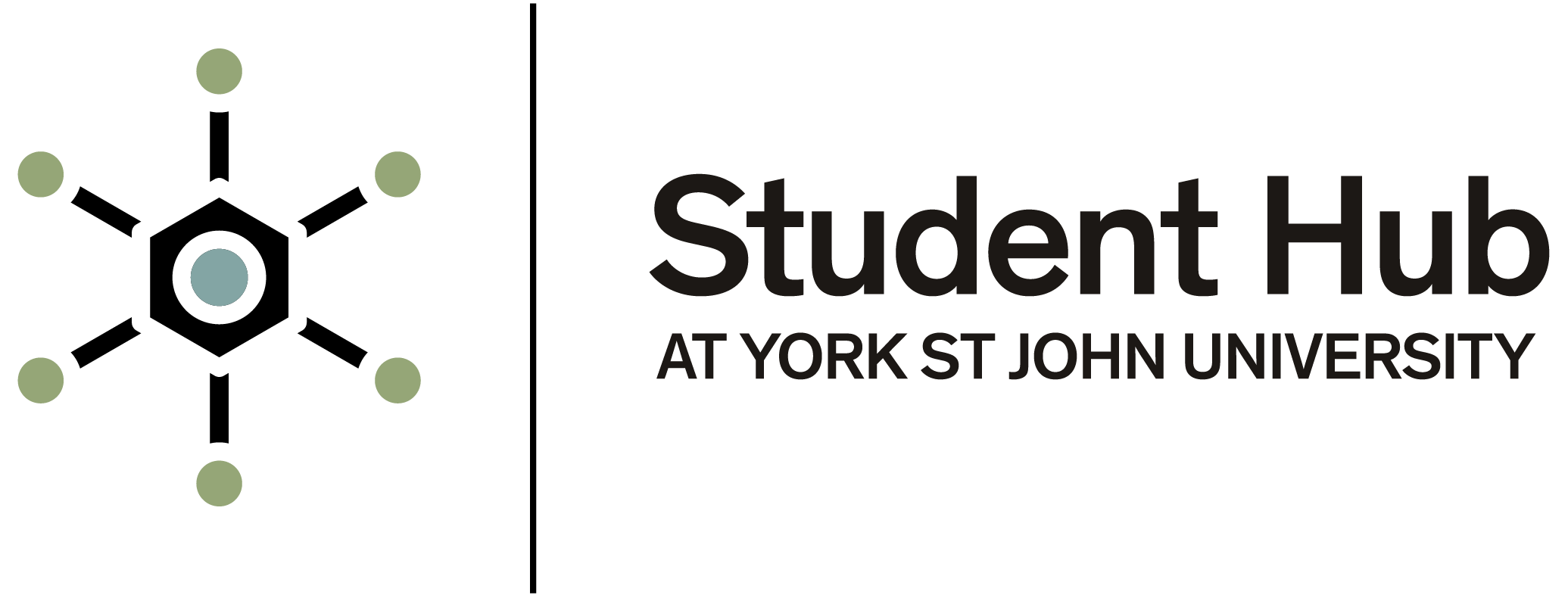You can check and change your contact details through e:Vision
This includes:
address
contact number
email address
It is your responsibility to ensure that your address and telephone details are correct. This is because the University may need to contact you with important information at short notice.
Please ensure that we have up-to-date details of your phone numbers, particularly your mobile number, so that we can contact you at short notice by text message (for example, when a lecture is cancelled or re-arranged). Telephone numbers should be in a format starting with a 0 rather than +44 as this affects the validity of your phone number.
Updating your contact details
Once you have logged into e:Vision, you will need to click on Personal Details. This can be found on the left-hand side homepage. You will then need to use the drop-down menu to select Contact Details.
The Contact Details page will display all the contact details registered to your account, such as your personal email address, contact number and address. You can update any of these details by clicking on the green boxes on the right-hand side of the screen.
Permanent address and term time address
Your home address is usually your full-time home address, outside of University, where you live during the vacation.
Your term address is usually the address of the house, halls of residence or self-catering property that you stay in during term time.
Visa-Holding students
If you are a visa-holding student it is important we have an up to date UK term-time address and UK telephone number. This is a UKVI sponsor compliance requirement.