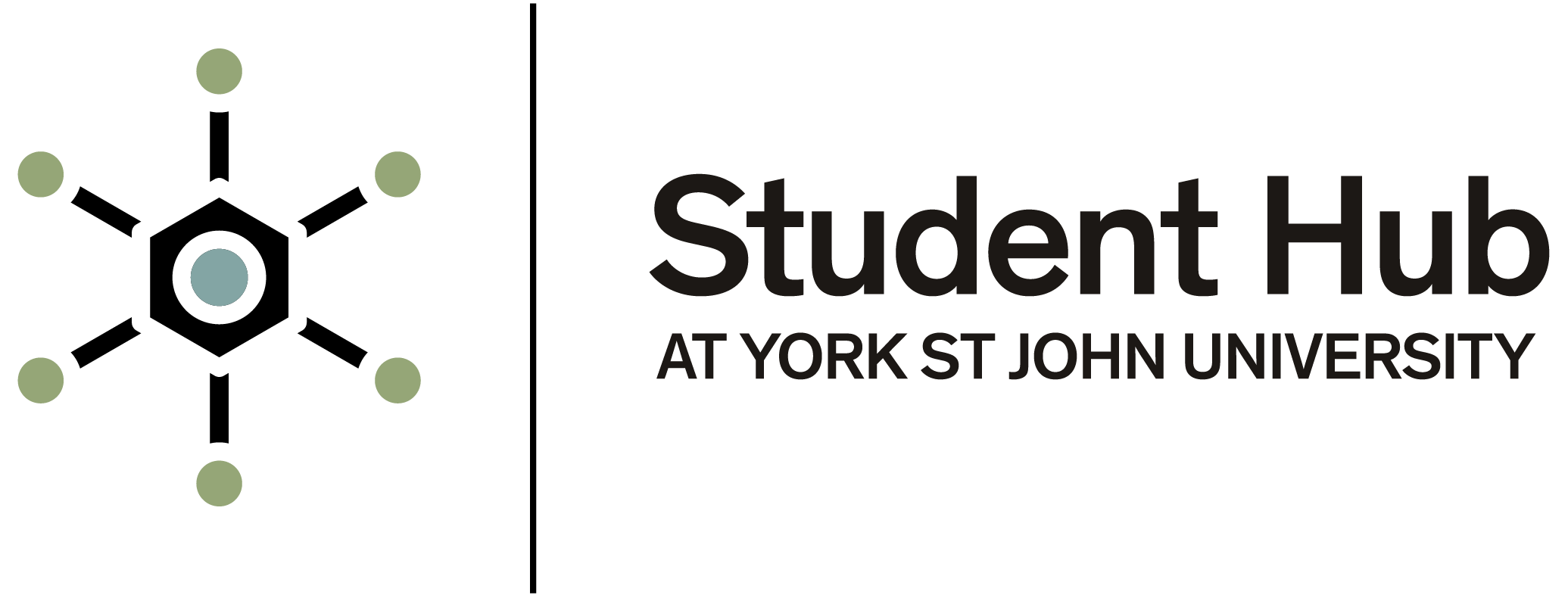Self-service Letter Requests can be accessed via your E:vision homepage. The type of letters available to you via E:vision will depend on your student status, and whether you are a home or international student, but are as follows:
- Confirmation of Enrolment and Attendance
- Council Tax Exemption (only available if you are a full-time student)
- Confirmation for Bank Account
- Work Entitlement Letter (only applicable if you are a Visa holding student)
How to request a letter via E:vision?
Log into your E:vision account. On your E:vision homepage you will see a box which reads 'Request a Letter' Click on the type of letter you wish to receive, this will direct you to a new page. Check the information is correct (for example, check your address is correct) and then click 'Submit Request'. The letter will be sent directly to your York St John University email account.
Why is my requested letter not available?
Typically you can only request letters via E:vision when you have a current student status. More specifically, if you are not eligible to receive the letter you wish to request, there will be a yellow box with information regarding why the letter us not available to you. Please refer to the information in this box as to why you are unable to request the letter.