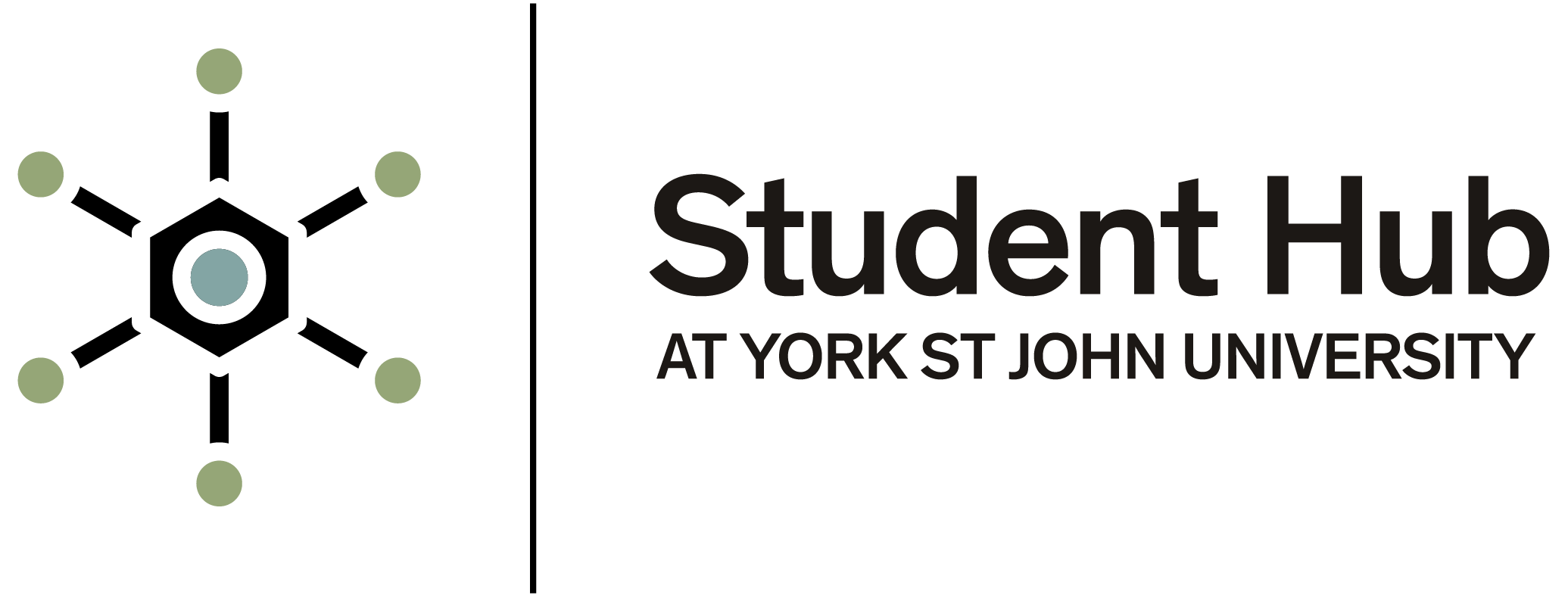Moodle: your virtual learning environment
At York St John University, your learning happens in the classroom and in our virtual learning environment, Moodle.
Accessing Moodle
You will access Moodle from the York St John University student homepage. You can also access Moodle via the MyYSJ app.
You will log into Moodle using the 'YSJ Staff & Student Login' option and use your University login details.
Your modules in Moodle
Moodle contains an area for each of your modules. When you log into Moodle, your home screen is your Dashboard. This contains:
- your modules for your degree course
- University training, such as YSJ Consent Matters, which is mandatory for all new starters and encouraged from returning students to foster a safe and inclusive campus, and
- optional support modules, such as Academic Integrity.
You are enrolled on these modules automatically.
If you cannot see any modules in Moodle, please submit a case through the Student Hub online portal.
When you access a module in Moodle, most modules follow a similar structure including:
- module introduction
- information about your assessments
- information about support available
- sections for each week of your module which contain lecture and seminar slides,- resources, activities, and more.
Click on links in each module to access sections and resources provided by your lecturers.
Watch the Digital Training team's introduction to Moodle: https://youtu.be/eBiUnlu1xqM